If you are an avid PC enthusiast or a gamer, you must be aware of the importance of keeping your system’s BIOS up to date. Asus Bios Flashback is a feature that allows users to update the BIOS on their Asus motherboards without the need for a CPU, memory, or even a graphics card. This innovative feature has revolutionized the way users update their BIOS and has made the process more convenient and user-friendly.
Table of Contents
ToggleWhat is Asus Bios Flashback?
Asus Bios Flashback is a feature that enables users to update the BIOS on their Asus motherboards using a USB flash drive and a dedicated USB port on the motherboard. This feature is particularly useful in scenarios where a compatible CPU is not available, or the system fails to boot due to an outdated BIOS. With Asus Bios Flashback, users can update the BIOS using a simple and straightforward process, ensuring that their system is always up to date with the latest firmware.
How to Use Asus Bios Flashback
Using Asus Bios Flashback is a relatively simple process that involves a few key steps. Here’s a step-by-step guide on how to use Asus Bios Flashback to update the BIOS on your Asus motherboard:
- Prepare a USB flash drive and format it to FAT32.
- Download the latest BIOS firmware for your Asus motherboard from the official Asus website.
- Unzip and rename the BIOS file to a specific format as per the motherboard’s user manual.
- Insert the USB flash drive into the dedicated USB port on the motherboard labeled for Bios Flashback.
- Press and hold the Bios Flashback button for a few seconds until the LED indicator starts flashing, indicating that the update process has begun.
- Wait for the LED indicator to stop flashing, which indicates that the BIOS update process is complete.
- Power off the system, remove the USB flash drive, and then power on the system to ensure that the BIOS update was successful.
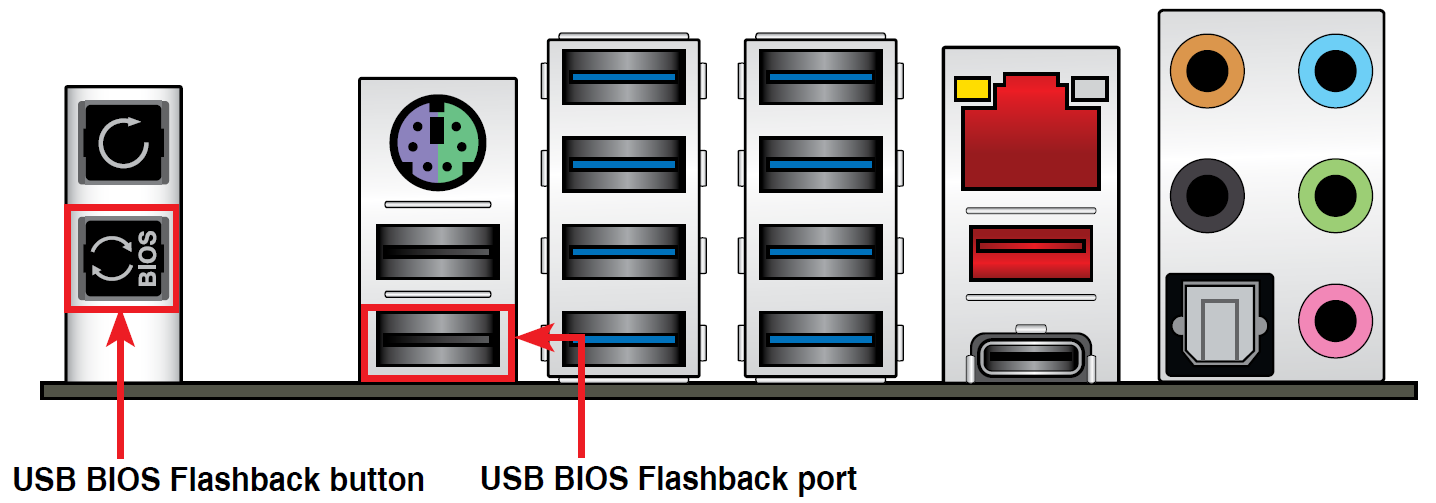
Credit: www.asus.com
Benefits of Asus Bios Flashback
Asus Bios Flashback offers several benefits that make it a valuable feature for Asus motherboard users. Some of the key benefits include:
- Convenience: With Asus Bios Flashback, users can update the BIOS without the need for a CPU, memory, or graphics card, making the process more convenient and accessible.
- System Recovery: In the event of a failed BIOS update or a system that fails to boot due to an outdated BIOS, Asus Bios Flashback provides a reliable method for recovering the system and restoring the BIOS to a functional state.
- Compatibility: Asus Bios Flashback is compatible with a wide range of Asus motherboards, providing users with a consistent and reliable method for updating the BIOS across different motherboard models.
- User-Friendly: The step-by-step process for using Asus Bios Flashback is designed to be user-friendly, allowing even novice users to update the BIOS with ease.

Credit: www.youtube.com
Common Questions About Asus Bios Flashback
Asus Bios Flashback may raise some questions for users who are new to the feature. Here are some common questions and answers related to Asus Bios Flashback:
How Long Does An Asus Bios Flashback Take?
The duration of an Asus Bios Flashback update can vary depending on the size of the BIOS firmware and the specific motherboard model. However, in general, the process typically takes a few minutes to complete.
Do You Need A Cpu For Asus Bios Flashback?
No, Asus Bios Flashback does not require a CPU, memory, or graphics card to update the BIOS. This makes it an ideal solution for scenarios where a compatible CPU is not available, or the system fails to boot due to an outdated BIOS.
Is Asus Bios Flashback Safe To Use?
Yes, Asus Bios Flashback is a safe and reliable feature that has been designed to provide users with a secure method for updating the BIOS on their Asus motherboards. When used according to the manufacturer’s instructions, Asus Bios Flashback is a dependable tool for keeping the BIOS up to date.
Frequently Asked Questions
What Does Asus Bios Flashback Button Do?
ASUS BIOS flashback button allows users to update the BIOS without the need for a CPU or memory. It is a feature exclusive to ASUS motherboards that can update the BIOS with only the ATX power connector attached. The process involves downloading the latest BIOS, unzipping and renaming the BIOS file, connecting the necessary power supply cables, plugging in the USB drive, and pressing the BIOS FlashBack button.
The LED will flash to indicate the update progress.
How Long Does An Asus Bios Flashback Take?
The duration of an ASUS BIOS flashback varies depending on the specific model and the size of the BIOS file being updated. On average, the process usually takes around 5-10 minutes. However, it’s important to note that this time frame can be longer or shorter depending on the circumstances.
Do You Need A Cpu For Asus Bios Flashback?
For ASUS BIOS flashback, no CPU is needed. Update BIOS using USB Flashback with only ATX power connected.
How To Bios Flash Asus?
To BIOS flash ASUS, download latest BIOS, unzip and rename file, connect power supply, plug in USB drive, press BIOS FlashBack button, and wait for LED to finish flashing.
Conclusion
Asus Bios Flashback is a valuable feature that offers users a convenient and reliable method for updating the BIOS on their Asus motherboards. Whether you are a PC enthusiast, a gamer, or a system builder, having the ability to update the BIOS without the need for a CPU or memory can be incredibly beneficial. With Asus Bios Flashback, users can ensure that their system’s BIOS is always up to date with the latest firmware, providing improved compatibility, performance, and security for their systems.
Asus Bios Flashback represents a significant advancement in BIOS update technology and demonstrates Asus’s commitment to providing innovative and user-friendly features for their motherboard users. By simplifying the BIOS update process and making it more accessible, Asus Bios Flashback has set a new standard for BIOS update convenience and reliability.
