PCSX2 is a popular emulator that allows you to play PlayStation 2 games on your computer. However, to use PCSX2, you’ll need to have the correct BIOS files. In this article, we’ll explore what BIOS files are, how to obtain them, and how to set them up for use with PCSX2.
Table of Contents
ToggleWhat Are BIOS Files?
BIOS stands for Basic Input/Output System. In the context of PCSX2, the BIOS files are essential components that help the emulator to mimic the functionality of the PlayStation 2 console. These files contain low-level software that controls the hardware of the console, allowing games to run properly.
Without the appropriate BIOS files, PCSX2 will not be able to function correctly, and you won’t be able to play your favorite PS2 games on your PC.
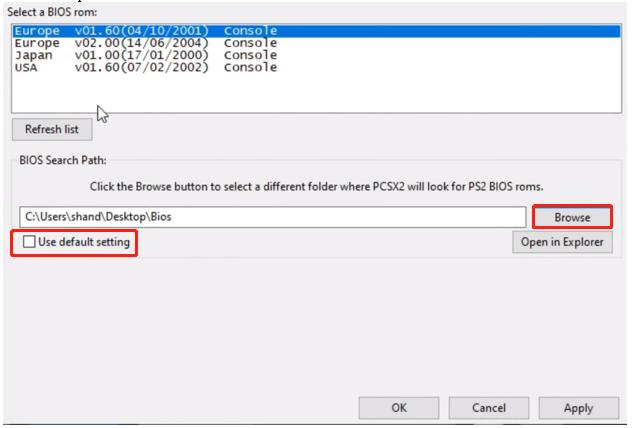
Credit: www.partitionwizard.com
Obtaining BIOS Files
It’s important to note that downloading BIOS files from the internet is a legal gray area, as they are copyrighted material. As a result, we cannot provide direct links to BIOS files, and we strongly advise against downloading them from unofficial sources.
That being said, if you own a PlayStation 2 console, you can legally obtain the BIOS files from it. You’ll need to use specialized software to extract the BIOS from your console, and then transfer the files to your computer. This method ensures that you are using BIOS files that you have the legal right to possess.
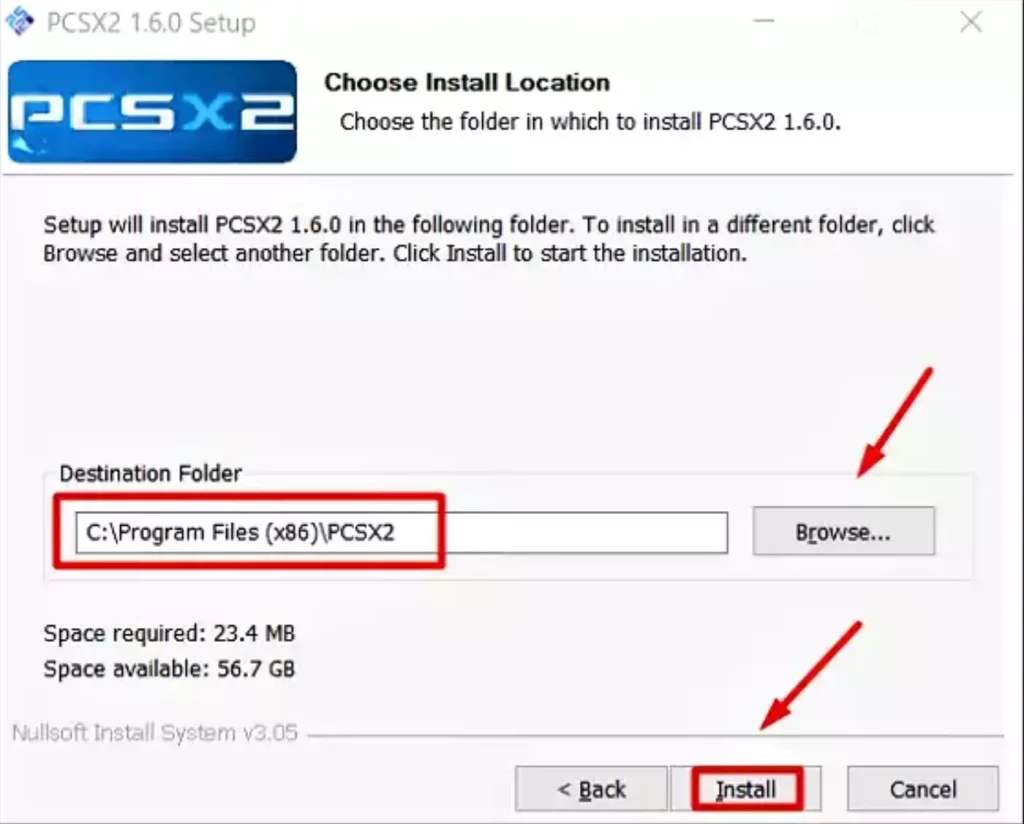
Credit: ps2-bios.com
Setting Up BIOS Files for PCSX2
Once you have obtained the necessary BIOS files, setting them up for use with PCSX2 is a relatively straightforward process. Here’s a step-by-step guide to help you get started:
- Open the PCSX2 emulator on your computer.
- Go to “Config” and select “Plugin/Bios Selector.”
- Click on the “BIOS” tab.
- Click the “Browse” button and navigate to the location where you have saved your BIOS files.
- Select the appropriate BIOS file for your region (e.g., USA, Europe, Japan).
- Click “Finish” to save your BIOS settings.
Once you have completed these steps, PCSX2 should now be configured to use the BIOS files you have provided. You can now start playing your favorite PlayStation 2 games on your PC!
Legal and Ethical Considerations
It’s important to emphasize that using BIOS files with PCSX2 without the proper authorization may violate copyright laws. Make sure to only use BIOS files that you have obtained legally, such as extracting them from your own PlayStation 2 console.
Additionally, be cautious of websites or forums that offer BIOS files for download, as these files are often pirated and using them could lead to legal repercussions.
Frequently Asked Questions
What Is Pcsx2?
PCSX2 is a free and open-source PlayStation 2 emulator for Windows, Linux, and macOS that allows players to enjoy PS2 games on their computers.
What Is Bios And Why Is It Important For Pcsx2?
BIOS is a firmware used to initialize hardware during the booting process and provides essential low-level routines to the operating system. For PCSX2, a BIOS file is necessary to emulate the PS2 console.
Where Can I Download Bios For Pcsx2?
It is illegal to download BIOS files from the internet. To use PCSX2, you need to dump the BIOS from your PS2 console using specialized tools.
Can I Use A Bios From A Different Region On Pcsx2?
No, you cannot. The region of the BIOS must match the region of your game. Using a different region BIOS may cause compatibility issues or crashes.
Conclusion
In conclusion, BIOS files are a crucial component for running PlayStation 2 games on PCSX2. While obtaining BIOS files can be a legal and ethical minefield, it is possible to do so legally if you own a PlayStation 2 console.
By following the steps outlined in this article, you can set up the BIOS files for PCSX2 and enjoy playing your favorite PS2 games on your computer. Just remember to always respect copyright laws and use BIOS files responsibly.
Do you have any experience with setting up BIOS files for PCSX2? Share your thoughts and tips in the comments below!
