Are you a fan of classic PlayStation games and looking to relive the nostalgia on your computer or mobile device? If so, you may have come across ePSXe, one of the most popular emulators for running PS1 games. In order to get ePSXe up and running, you’ll need to set up the BIOS files correctly. This guide will walk you through everything you need to know about Epsxe Bios Setup, from downloading the BIOS files to configuring the emulator.

Credit: www.youtube.com
Table of Contents
ToggleWhat is ePSXe?
ePSXe is a powerful and reliable PlayStation emulator that allows you to play your favorite PS1 games on various platforms, including Windows, Android, and more. To run the emulator effectively, you’ll need to obtain the necessary BIOS files, which are essential for its proper functioning.
Downloading ePSXe BIOS Files
The first step in setting up ePSXe is to acquire the appropriate BIOS files. These files are a crucial component of the emulator and are required to run PlayStation games smoothly. It’s important to note that BIOS files are not included with the ePSXe emulator due to legal reasons, so you’ll need to source them separately.
You can find ePSXe BIOS files from various online sources. However, it’s essential to ensure that you are downloading the BIOS files from a reputable and trustworthy website to avoid any potential issues. Once you have obtained the necessary BIOS files, you can proceed with the setup process.
Installing ePSXe BIOS
After downloading the ePSXe emulator and BIOS files, it’s time to install and configure the emulator. Here’s a step-by-step guide on how to set up the ePSXe BIOS:
Step 1: Unzip The Epsxe And Bios Files
First, you’ll need to extract the ePSXe emulator and the downloaded BIOS files from their respective ZIP archives. Make sure to keep the extracted files in a location where you can easily access them.
Step 2: Placing Bios Files In The Correct Directory
Locate the “bios” folder within the ePSXe directory and move the extracted BIOS files into this folder. This step is crucial, as the emulator requires the BIOS files to be located in the designated “bios” directory in order to function properly.
Step 3: Launching Epsxe And Configuring Bios
Once the BIOS files are in place, launch the ePSXe emulator. You should be prompted with a configuration guide that will allow you to set up the BIOS. Navigate to the “Config” menu and select the “Bios” option. From there, choose the appropriate BIOS file from the bios directory you previously placed the files in.
Step 4: Running Your Games
With the BIOS files configured, you’re now ready to run your favorite PS1 games using the ePSXe emulator. Simply select “File” and then “Run ISO” to load your game files and start playing.
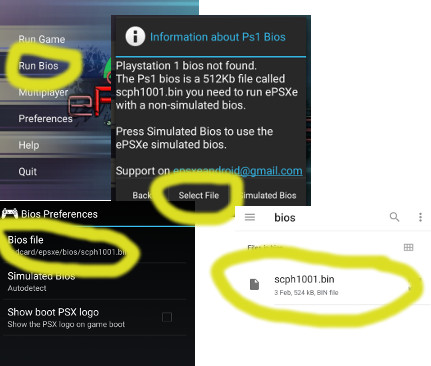
Credit: epsxe.com
Compatibility and Performance
It’s important to note that using the correct BIOS files can significantly impact the compatibility and performance of the ePSXe emulator. While there are various BIOS files available, selecting the right one for your specific needs can enhance your overall gaming experience and ensure smoother gameplay.
Frequently Asked Questions
Which Bios Should I Use For Epsxe?
To use ePSXe, you need to download and install the PS Bios file. Unzip the ePSXe and Bios files, and place the Bios file in the ‘bios’ folder. Run ePSXe, go to Config, and select your Bios file in the bios directory.
From there, you can select your game and start playing.
How To Put Bios In Epsxe?
To put BIOS in ePSXe, first unzip ePSXe and the BIOS, then put the BIOS file in the ‘bios’ folder under ePSXe. After running ePSXe, go to Config –> Bios and select your BIOS file in the directory. Finally, select File –> Run iso and choose your game.
Does Psx Emulator Need Bios?
Yes, the PSX emulator needs a BIOS file to run properly. The BIOS file is essential for emulating the hardware and software of the PlayStation console.
What Are Bios Files For Emulators?
BIOS files for emulators are copies of the operating system used by the hardware being emulated. Some emulators require BIOS files to accurately emulate the hardware and software needed for specific games. These files are placed in the “bios” folder within the emulator’s directory and selected within the emulator’s configuration settings.
They are essential for proper emulation and to ensure compatibility with different games.
Conclusion
Setting up the ePSXe BIOS is an essential step in getting the emulator to run your favorite PlayStation games effectively. By following the steps outlined in this guide, you can ensure that the BIOS files are correctly configured, allowing you to enjoy a seamless gaming experience on your chosen platform.
Remember, obtaining BIOS files from legitimate sources and adhering to legal guidelines is crucial to ensure a smooth and trouble-free experience with the ePSXe emulator. Now that you have the knowledge and understanding of how to set up ePSXe BIOS, you’re ready to embark on a nostalgic gaming journey with your favorite classic PlayStation titles!
